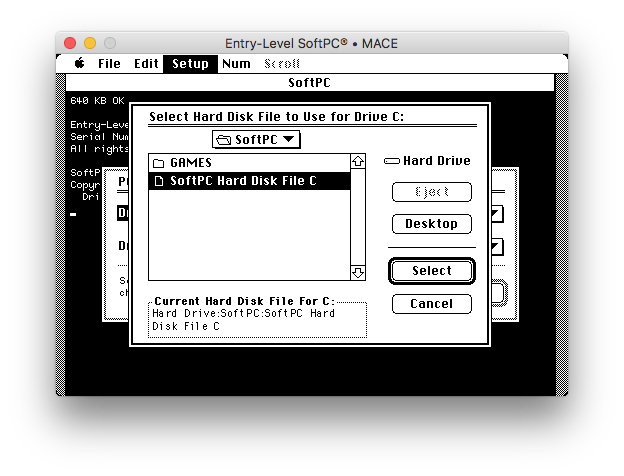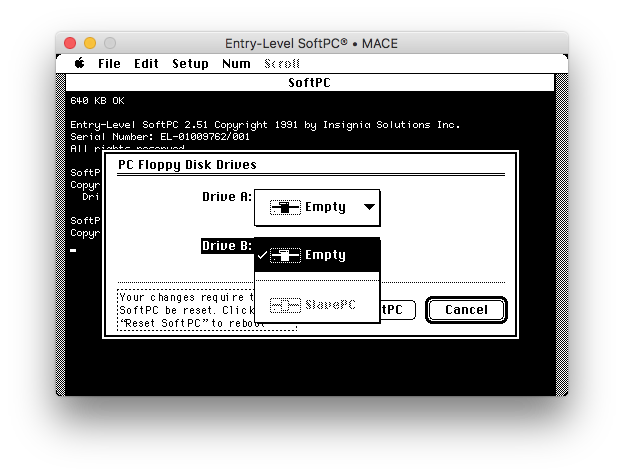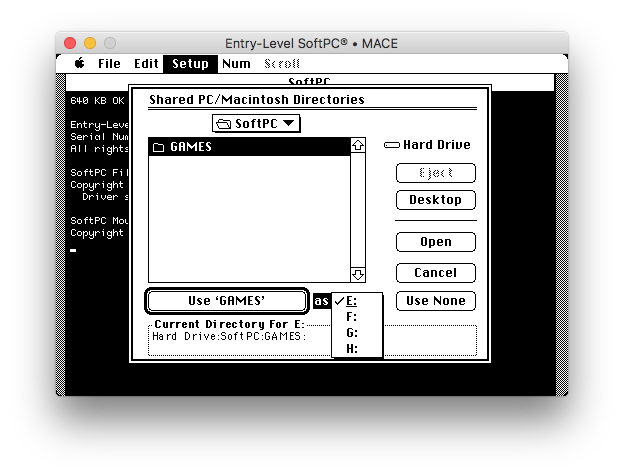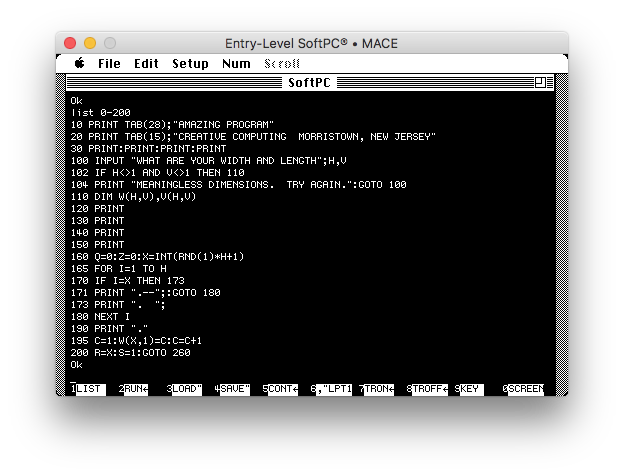Before Macintosh was created, there was a computer architecture called IBM PC. With Intel 8086 processor, it was incompatible with the Motorola 68000 family used in Macintosh computers – and thus, no IBM PC software would work in Macintosh. But there were some really smart people, who created a special application called SoftPC in mid-80’s, which interpreted Intel’s x86 instructions on the fly, and emulated enough PC architecture and BIOS ROM to allow those programs to run on Macintosh. And now, SoftPC finally also works on M.A.C.E.
SoftPC 2.51 architecture
The version of SoftPC we got to run is 2.51, which happened to be compatible with the “Classic”-type 68000 Macintosh computers, one which M.A.C.E. aims to emulate in the Phase 1. That is, it works on 68000 processor, supports the 1-bit “classic” QuickDraw on 512×342 screen, and appears to be compatible with System 6 level Toolbox calls.
The IBM PC architecture which SoftPC 2.51 emulates is IBM XT with 640 kilobytes of RAM, and a CGA monochrome display. It also supports two serial ports (although M.A.C.E. serial port drivers are still unfinished to try them out), a printer port (no printing support for us yet), two hard drives (through disk images), and two physical floppy drives (which we don’t either emulate yet).
The XT memory map
The challenging part of getting SoftPC to work was ingenious way it emulates the PC memory map. As everybody knows, IBM PC has physically 20-bit addressing scheme (through 16-bit segment and offset register pairs, which give 4+16 bits of usable virtual address space, as there is overlap between segments). This 20 bits equals 2^20 = 1048576, or 1 megabyte of address space. What SoftPC does, is that it allocates this entire 1 megabyte area to be linearly accessible throughout the physical Macintosh address space, but it saves memory by allowing this area to have “holes” in it for the non-used areas of the PC memory map. This is basically the layout it creates:
- 000000-09FFFF: RAM
- 0A0000-0B7FFF: hole
- 0B8000-0DDFFF: CGA video memory
- 0DE000-0EFFFF: hole
- 0F0000-0F4FFF: ROM BIOS #1
- 0F5000-0FDFFF: hole
- 0FE000-100000: ROM BIOS #2
The steps it uses to ensure this linear layout is created is quite unique, and a good challenge to test the memory manager implementation:
- For starters, the availability of large enough linear memory space is ensured by doing allocation of 1048576+32 bytes of memory using NewPtr. If this fails, it will know that there won’t be enough memory.
- The allocated space is shrunk down to the 640K+32 RAM size using SetPtrSize. (The 32 bytes extra is used for aligning the actual addresses inside allocations to 16-byte boundaries for apparently memory access speed optimization on later Macs).
- The three other blocks (CGA memory and two ROM areas) are allocated at correct locations using the following algorithm:
- The size of “hole” preceding the allocation is calculated. For example, having video memory at B8000 would leave 18000 bytes space between A0000 and B8000.
- Two pointers are allocated after each other using NewPtr: one for the hole (using calculated hole size), and the actual memory block (+32 bytes for alignment).
- Now this is where the magic happens: If the latter allocated block’s start would not be within alignment range of the required offset (in CGA case B8000) from start of RAM (the 640K block), the size of hole would be decremented with 16 bytes, the two blocks would be disposed, and allocation re-attempted at step 3-2.
- After repeating steps 3-2 through 3-3 enough so that required range is reached, the pointer to the allocated hole block is saved, and next one of the three blocks is allocated starting from step 3-1. (It should be noted, that because of a very minor bug in M.A.C.E. memory manager, the allocation size failed to decrease, and this loop would be terminated after 64 attempts, with incorrect block left allocated.)
- After all three blocks have been allocated at correct offsets, the holes preceding each of them would be disposed using DisposePtr. This part of process leaves space inside the emulated PC address space, which the Toolbox can use for any regular memory allocations – pointers and handles, even resources. It is not 100% certain, but it may be that SoftPC may optimize performance in such way, that writing to PC address space at these holes might actually even cause native memory to get corrupted, BUT for now we did not try to see if that might happen.
The issue with Memory Manager in step 3-4 was, that as the DisposePtr call on the two blocks actually creates two adjacent “free” blocks, the allocation of new block using NewPtr right after that with only 16 bytes smaller size, would actually not return a physical block with smaller size. This was, because the block allocation routine checks if the space between allocated and next block would be less than minimum allowed block size (for creating new “free” block between allocation and next block), it would actually merge that small bit of space back to the physical allocation. The bug in Memory Manager was, that the when allocating block in free space, it was supposed to always merge the next “free” block after the allocation, and slice the new “free” space from that. A real Mac merges only one extra “free” block after allocation, but in M.A.C.E. for simplicity we fixed this by merging all free space in one run, thus at the same time reducing clutter of having many adjacent free blocks.
With this fix in Memory Manager, SoftPC is now finally able to boot up. Thanks to the Standard File Package implemented earlier this autumn, we could not only configure the hard disk image (C:/), but also set up a “shared” network disk (E:/) through a folder inside emulated Mac file system. This allows easy access of files (and thus DOS applications) from the M.A.C.E. file system, including some games. The shared disk access routines, however, surfaced luckily a couple File Manager bugs, related to the ioNamePtr handling in _GetCatInfo and _GetFileInfo calls, which possibly also improve compatibility of other applications too.
Screenshots
Below are some screenshots of the configuration dialogs of SoftPC (click for larger image):
And here is DIR command output right after booting up:
Also, there was GWBASIC included with the DOS installation, so we can run GWBASIC compatible BASIC programs:
And also some games work nicely. The Monochrome CGA emulation has interesting approach of emulating the 320×200 resolution with 1.5x scaling as 480×300 pixel bitmap display. The four CGA colors are also mapped into distinct vertical stripe patterns, which might also have been used on some old monochrome CGA displays:
Of the two above games, SOPWITH appears to be quite responsive and playable, but ALLEYCAT controls are very laggy. Also Sierra adventure games seem to run:
The Black Cauldron (pictured above) seems to work just fine, although for some reason the function keys were not working, while they did work in GWBASIC earlier (opening of doors with F6, for example). Also, none of the games produced any sound although the SoftPC boot beep works, so it might be that SoftPC may lack actual PC speaker emulation in this particular version (beyond the beep).
Other issue that we also fixed while working on this was a bug in Scrap Manager, which caused the clipboard to misbehave when working in “on-disk” mode (after _UnloadScrap was called). This allows Copy-Paste operations to work nicely in SoftPC, and it also improves clipboard functionality in other applications.
Only remaining issue with SoftPC is that some routine, possibly in SANE and most likely related to converting PC date & time, is causing divide overflow error to popup at random times, which appears to be related to the actual date & time. This needs to be investigated still at later point.
Full list of changes since last post
2019-11-27 00:34:43 +0200 • Fix a Scrap Manager bugs, fixes SoftPC copy+paste 2019-11-26 23:06:55 +0200 • Fix ioDirFlag to be 4 which appears to be correct 2019-11-26 23:06:27 +0200 • Don't crash on invalid zone in Handle validation 2019-11-26 04:01:31 +0200 • Fix register-based 68k->native UPP calls' D0 nuke 2019-11-26 03:57:20 +0200 • Don't overwrite *ioNamePtr if not indexing files 2019-11-22 03:41:15 +0200 • Add FREMS selector to SANE's FP68K dispatcher 2019-11-22 03:40:22 +0200 • Force merge of free blocks at end of BlockFindSize 2019-11-19 22:59:13 +0200 • Fix bug where everything left of a list got erased 2019-11-19 22:55:27 +0200 • Redraw modified cell in LSetCell 2019-11-19 01:42:03 +0200 • Add support 23 new native 68k exception handlers